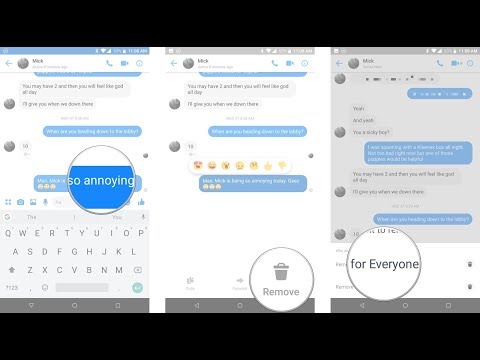Slow Wi-Fi at Home


1. Always Update Your Wi-Fi Router to a Latest Firmware.
Old firmware or operating systems can cause slow connections. Ensuring your devices is updated to the most recent software will help to keep your device running correctly.
Ensuring your devices operating system and firmware are up to date will help to ensure better connectivity. This includes items such as your phones, tablets, and computers.
2. Always Use 5GHz frequency in your dual-band router instead of 2.4GHz.
This helps overcome interference and offers better speeds
As a Super User, a basic WiFi setup may not provide the “horsepower” you need.
If you have multiple WiFi devices in your home, and you stream to all 4 corners of your house, you will benefit from an 802.11ac multi band router with more antennae and access to the 5 GHz band. If your devices have AC Wi-Fi and your router supports it, use AC instead of N on as many devices as possible.
3. Don’t keep your Wi-Fi router near walls.
Always keep the Wi-Fi router in the middle of the house aways from walls. If possible, don’t hang the router on the wall and keep it in an open area. This will impact speeds.
Don’t place your Wi-Fi Router/Modem behind obstacles such as in cabinet or closet since these act as blockers which prevent the wifi signal from passing through.
4. Cordless phones, Baby Monitors, Microwaves, wireless security cameras and wireless speakers all operate on same frequencies and can lower your Wi-Fi speeds.
5. Interference or Network Congestion
When you change the wireless channel on the router, the wireless adapters in all the connected devices automatically tune to the new channel. Technically there are 14 channels, but in North America, we are only permitted to use channels 1 through 11.
Most routers manufactures use the default setting in the router to use either channel 1, 6 or 11. Although you are free to use any wireless channel in that range, the reason why is 1, 6 and 11 are most popular is that it is the most number of channels, in that range, that do not overlap each other.
o select the best channel, you can randomly choose one and then see if the performance improves. If you determined earlier that you think it was from an old 2.4GHz phone, see if the phone works properly now without static on the line while using the wireless at the same time. You can also check for an improvement by running a speed test to see if your data transfer rates increased.