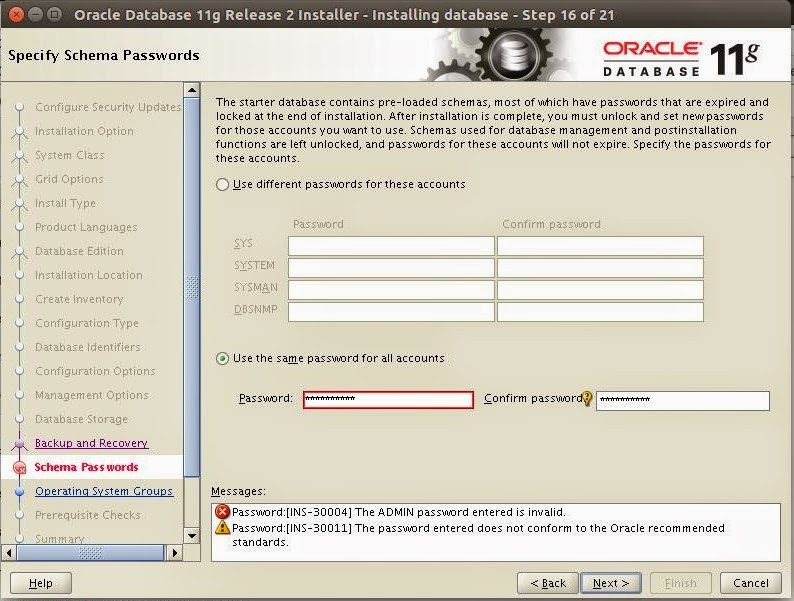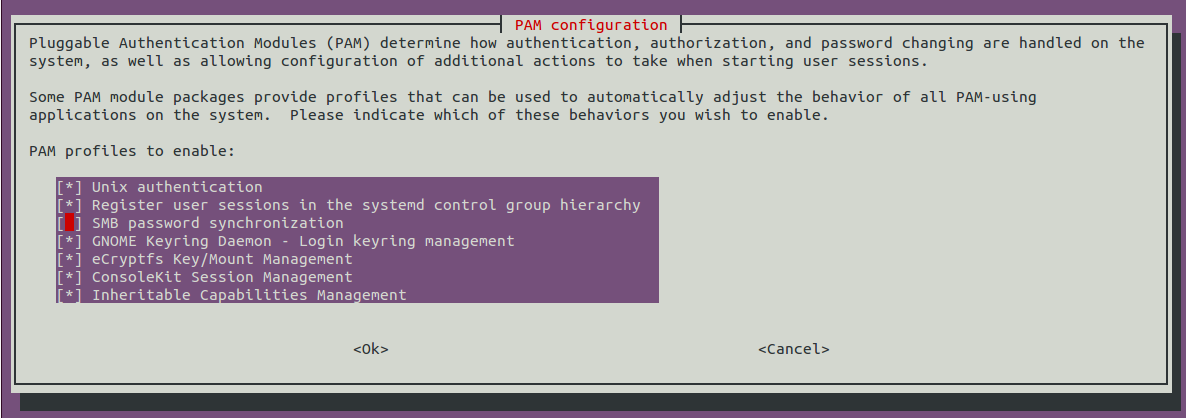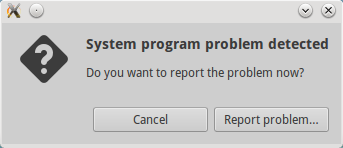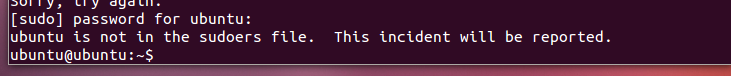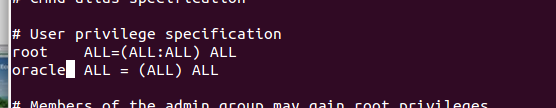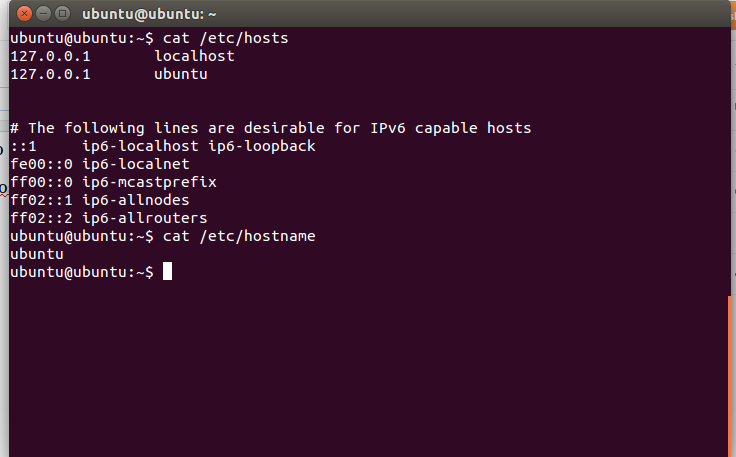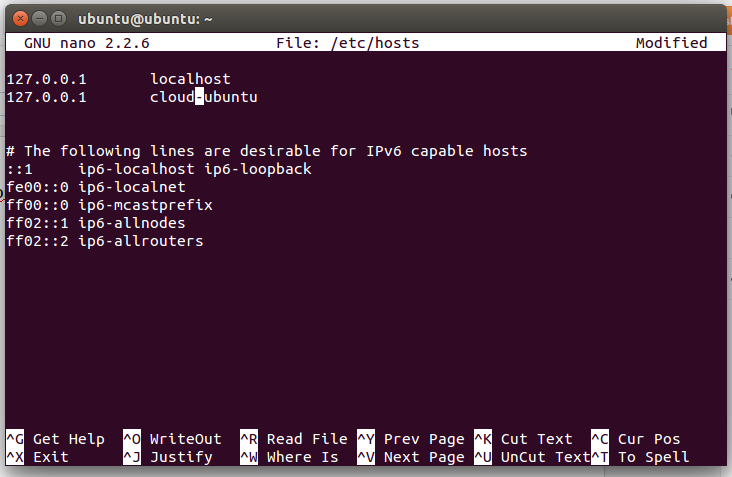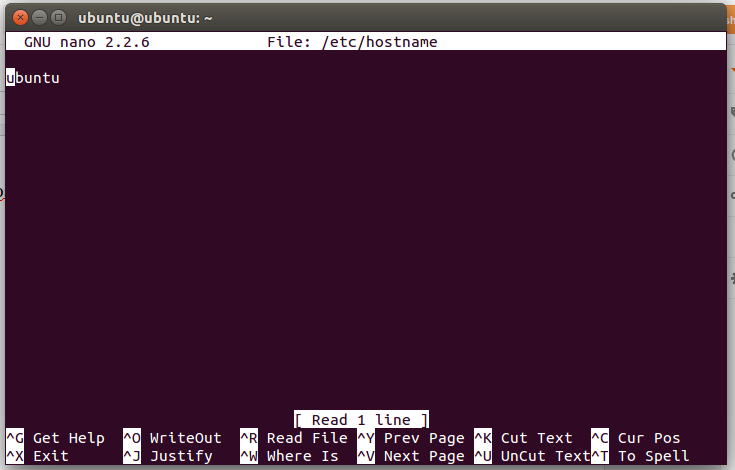<ctrl> A : Move to the beginning of the command line
<ctrl> E : Move to the end of the command line
<ctrl> F : Move forward one character, same as using "Right Arrow".
<ctrl> B : Move backward one character, same as using "Left Arrow".
<ctrl> P : Repeat Previous command, same as using "Up Arrow".
<ctrl> N : Repeat Next (more recent) command, same as using "Down Arrow".
<esc> B : Moves to beginning of previous word.
<esc> F : Moves to beginning of next word.
<ctrl> R : Creates new command prompt, followed by all the characters typed at the last one.
Keyboard Shortcut Action
Up Arrow Displays your previous commands. (command history)
TAB Key Completes a partially typed CLI commands.
CTRL+Z Takes you back to Privileged EXEC Mode.
CTRL+A Places the cursor at the beginning of a line.
CTRL+E Places the cursor at the end of a line.
CTRL+R Redisplays the current command line.
CTRL+W Erases a word (behind the cursor).
CTRL+U Erases an entire line.
Here is a summary of Cisco IOS router command prompts:
Router> - User EXEC mode
Router# - Privileged EXEC mode
Router(config)# - Global configuration mode
Router(config-if)# - Interface level configuration mode
Router(config-router)#-Routing engine levelwithinconfigurationmode
Router(config-line)# - Line level (vty, tty, async) within configuration mode
Router#show cdp neighbors
Capability Codes: R - Router, T - Trans Bridge, B - Source Route Bridge
S - Switch, H - Host, I - IGMP, r - Repeater
There are two types of configuration files on a router:
Running config - The configuration currently running on the router. Stored in RAM.
Startup config - Saved configuration stored in NVRAM.
To save the running configuration to the startup configuration use the following command.
Router# copy running-config startup-config
or
Router# copy run start
The various states of an interface :-
Ethernet0 is up, line protocol is up - The interface is functioning correctly.
Ethernet0 is down, line protocol is down - This message usually represents a physical interface problem. The cable may be disconnected. This can also occur if this interface is connected to another router whose interface has been shutdown.
Ethernet0 is up, line protocol is down - The Physical layer connectivity is not the issue. The line protocol being down is either a clocking issue (keepalives) or a mismatch of the frame types being used on connected devices.
Ethernet0 is administratively down, line protocol is down - The interface has been manually shutdown using the shutdown command.
WLANs
802.11b 2.4GHz, 11Mbps
802.11n 2.4GHz or 5GHz, 300Mbps
802.11a 5GHz, 54Mbps
802.11g 2.4Ghz, 54Mbps
WEP --- Original IEEE wireless security standard.Easily hacked.
WPA --- Wireless security standard created by the Wi-Fi
Alliance. Uses a dynamic key for greatly improved Security over WEP.
Interoperable with different vendors products.
CSMA/CA --- Network access method used in wireless networking & uses a proactive algorithm to avoid collisions.
WPA-2 --- Ratified by the IEEE in 2005 who named it IEEE 802.11i & Uses AES encryption.
Protocols
What is the difference between TCP and IP?
IP is a connectionless protocol, it is used for network addressing and is a routed protocol.
TCP is a connection-oriented protocol used for reliable transmission by the Transport layer.
Finds a hardware address from a known IP address?
Address Resolution Protocol (ARP)
RIPv2
Distance vector, 120 admin distance, hop count metric, classless
OSPF
Link state, 110 admin distance, bandwidth metric, classless
IGRP
Distance vector, 100 admin distance, metric bandwidth and delay, classful, Cisco proprietary
Protocol responsible for network addressing and routing through an internetwork
Internet Protocol (IP)
Gather useful information about neighbour devices such as hardware and protocol information
Cisco Discovery Protocol (CDP)
Connectionless protocol at the Transport layer
User Datagram Protocol (UDP)
Layer 2 protocol used to prevent network loops
Spanning Tree Protocol (STP)
RIP
Distance vector, hop count metric, 120 admin distance, classful
Protocol used by a host computer to request its IP address
Reverse Address Resolution Protocol (RARP)
Internal Router Components
What is NVRAM(Non-volatile random access memory)?
Stores config and config register
What is ROM ?
Holds POST, bootstrap and mini-IOS
What is Power on self test (POST) ?
Checks hardware and interfaces on start-up
Config register
Controls how router boots
What is Flash ?
That's Stores in IOS
Mini-IOS
Small IOS used for maintenance
RAM(Random Access Memory)
Holds routing tables and running config
ROM(Read Only Memory) that Stored in ROM, brings up router on boot
Bootstrap
ROM monitor is Used for testing and troubleshooting
Thanks
Hope You Like :)