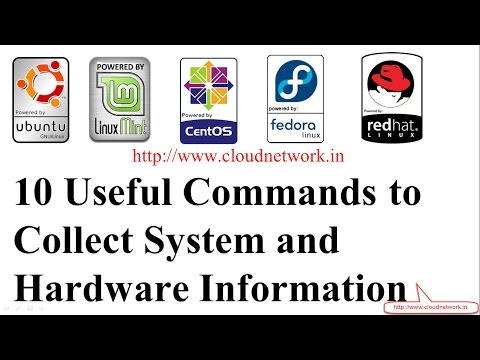Hello Everyone,
In this tutorial,
Let Us Install Bodhi Linux 3.1 on Virtual Box
You Can also Install in VMware Workstation or Microsoft Hyper-V.
Minimum System Requirements
1. 300MHz Processor or Dual Core Processor.
2 128MB of system memory (RAM).
3. 5GB of Disk Space.
4. Graphics Card and Display capable of at least 1024x768.
5. Either a CD/DVD drive or a USB port for the installer media.
6. Internet Access.
7. Platform:- i386 and AMD64
Step1:- First Download Virtual box setup below is this link to download
https://www.virtualbox.org/wiki/Downloads
Or
Another Link to Download Virtual Box
http://goo.gl/40gkJF
Select -- Virtual Box 4.3.X for Windows hosts 32 or 64 bit.
(Where 'X' is the Latest Version)
Step2:- See My Video How to Install virtual box... Click Below link
http://youtu.be/__l_lhcwxwk
Step3:- Download ISO Image Bodhi Linux 3.1.....By Below link
http://www.bodhilinux.com/
size - 619MB
For Full Screen Resolution
Step5 :- sudo apt-get install virtualbox-guest-dkms virtualbox-guest-utils virtualbox-guest-x11 or
Step6 :- sudo apt-get install virtualbox-guest-dkms
Restart the VM and enjoy screen-size.
Mount the Guest Additions by selecting Devices -- Insert Guest Additions CD image… (or you can press Host + D)
Step7 :- run the VBoxLinuxAdditions.run script within the newly mounted cd
or sh VBoxLinuxAdditions.sh
For Reset Root Password
For remaining installation please Keep watching my video
PLEASE REMEMBER USERNAME & PASSWORD During Installation of Ubuntu Desktop 14.10 LTS
if you Forget username or password or then you can reset by watching below video.....
How to Reset Root Password in Ubuntu 14.04
https://goo.gl/CHdXmY
-------------------------------------------------------------------------------
For Your Information Only
I am Willing to Make a FREE or CHARGE Website, if YOU WANT ME TO MAKE A VIDEOS ON Different Technologies I WILL DO IT..
Share My Video, Like it, Watch Others Videos and Have any Quries Email me (itcloudnet@gmail.com)
----------------------------------------------------------------------------------
NOTE :- For Any Clarification Please Comment Below
Comment,
Like and
Share us and help us to spread.
####--------------------------------------------------------------------------------------####
Subscribe to Cloud Network :- http://goo.gl/LjKGzc
Website :- http://www.cloudnetwork.in
Like us on Facebook :- http://facebook.com/itcloudnetwork
Follow us on Twitter :- http://twitter.com/itcloudnet
Circle us on Google+ :- https://goo.gl/StVdHb
Pin us on Pinterset :- http://pinterset.com/itcloudnet
Add us on LinkedIn :- http://in.linkedin.com/pub/itcloudnet
Skype Id :- cloud.network1
E-Mail Id :- itcloudnet@gmail.com
####----------------------------------------------------------------------------------------####
Thanking You
Hope U Like it........