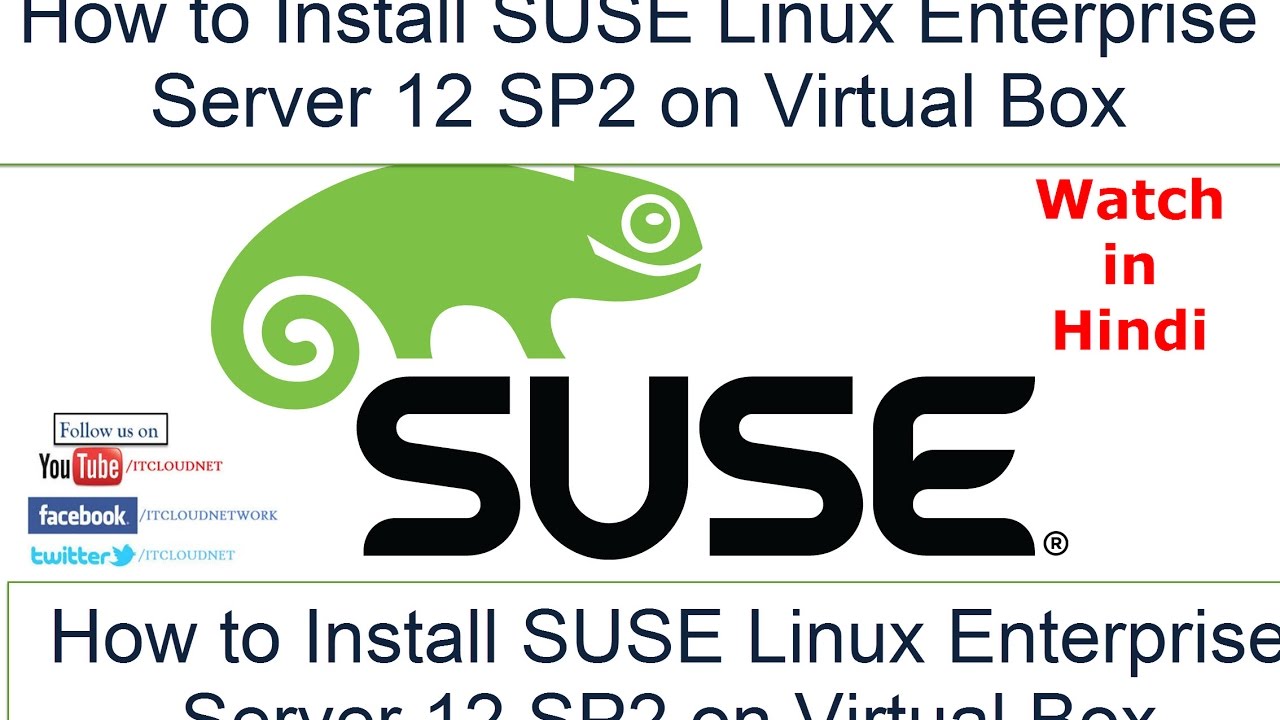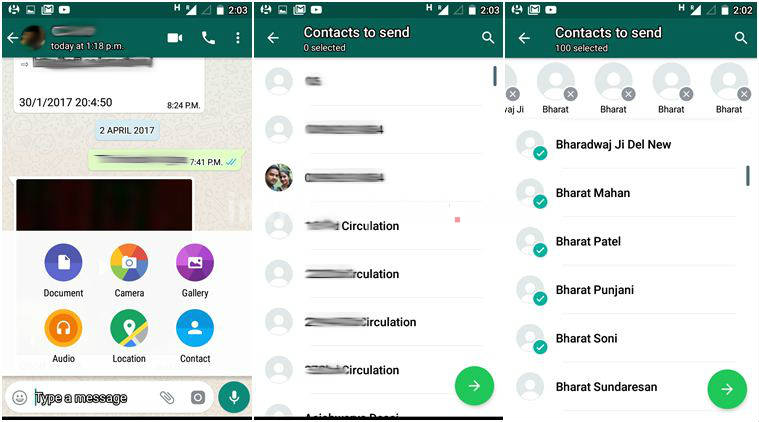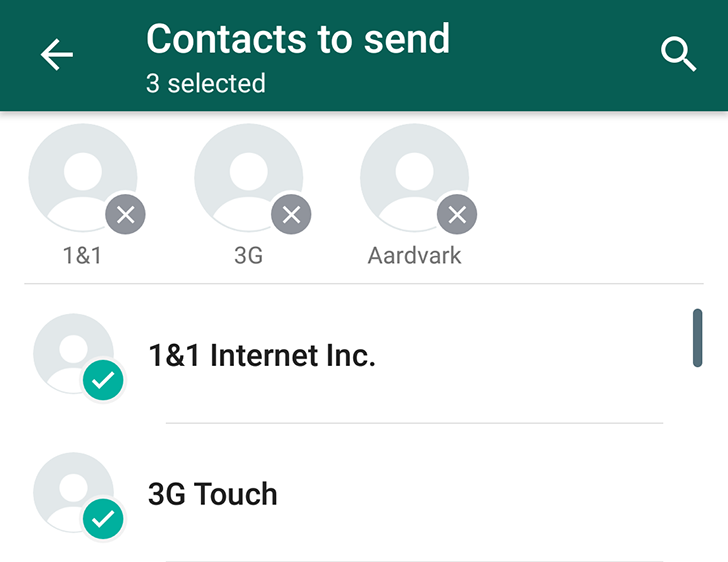Sunday, April 9, 2017
How to Install SUSE Linux Enterprise Server 12 SP2 on Virtual Box
Cloud Network
April 09, 2017
Tags:
Watch in Hindi
 Providing on the Web, online library and learning platform for IT Professional Developers with a unique blend of original content, peer-to-peer advice from the largest community of IT.
Providing on the Web, online library and learning platform for IT Professional Developers with a unique blend of original content, peer-to-peer advice from the largest community of IT.
Saturday, April 8, 2017
How to Rollback to Old WhatsApp Status on Android Smartphone
Cloud Network
April 08, 2017
Tags:
WhatsApp
 Providing on the Web, online library and learning platform for IT Professional Developers with a unique blend of original content, peer-to-peer advice from the largest community of IT.
Providing on the Web, online library and learning platform for IT Professional Developers with a unique blend of original content, peer-to-peer advice from the largest community of IT.
How to Get YouTube App Shared Tab Videos in Android Smartphone
Cloud Network
April 08, 2017
Tags:
YouTube
 Providing on the Web, online library and learning platform for IT Professional Developers with a unique blend of original content, peer-to-peer advice from the largest community of IT.
Providing on the Web, online library and learning platform for IT Professional Developers with a unique blend of original content, peer-to-peer advice from the largest community of IT.
Wednesday, April 5, 2017
WhatsApp Update Will Soon Let You Send Multiple or 200 Contacts in One Go
Cloud Network
April 05, 2017
WhatsApp Update Will Soon Let You Send Multiple or 200 Contacts in One Go
WhatsApp will soon allow for sending multiple contacts to friends at once. The feature has been spotted in Android beta version 2.17.123 of WhatsApp.

Watch in Hindi : WhatsApp Update: Now You Can Send Over 200 Contacts At Once
WhatsApp users can even send contacts to multiple users. In our case, we could attach up to 100 contacts in one go, after which we stopped trying. Apparently, limit to the number of contacts that can be sent in one go is unclear.
DONATE TO CLOUD NETWORK
CONTACT US :- itcloudnet@gmail.com
PAY-PAL ACCOUNT :- https://goo.gl/hkgmfR
I am Willing Make a Website, if YOU WANT ME TO MAKE A VIDEOS ON Different Technologies/field I WILL DO IT..
Watch Others Videos and Have any Queries Email to me on (itcloudnet@gmail.com)
####--------------------------------------------------------------------------------------####
Subscribe to Cloud Network :- http://goo.gl/LjKGzc
Website :- http://www.cloudnetwork.in
Like us on Facebook :- http://facebook.com/itcloudnetwork
Follow us on Twitter :- http://twitter.com/itcloudnet
Circle us on Google+ :- https://goo.gl/StVdHb
Add us on LinkedIn :- http://in.linkedin.com/pub/itcloudnet
Skype Id :- cloud.network1
E-Mail Id :- itcloudnet@gmail.com
####----------------------------------------------------------------------------------------####
Thanking You
Hope U Like it........
Tags:
WhatsApp
 Providing on the Web, online library and learning platform for IT Professional Developers with a unique blend of original content, peer-to-peer advice from the largest community of IT.
Providing on the Web, online library and learning platform for IT Professional Developers with a unique blend of original content, peer-to-peer advice from the largest community of IT.
Reliance Jio Summer Surprise offer: Free 100 GB 4G data for Three Months (Watch in Hindi)
Cloud Network
April 05, 2017
Tags:
Smartphone
 Providing on the Web, online library and learning platform for IT Professional Developers with a unique blend of original content, peer-to-peer advice from the largest community of IT.
Providing on the Web, online library and learning platform for IT Professional Developers with a unique blend of original content, peer-to-peer advice from the largest community of IT.
WhatsApp Update: Now You Can Send Over 200 Contacts At Once
Cloud Network
April 05, 2017
WhatsApp Update: Now You Can Send Over 200 Contacts At Once (Watch in Hindi)
WhatsApp has announced a new update for its Android app which will allow users to share multiple contacts in one go while chatting. Earlier, WhatsApp had allowed sharing of only one contact while chatting and users had to attach and send contacts on separate chats. With the new update, users can share as many contacts they want to share at once. We successfully sent over 200 contacts in one chat.
WhatsApp is reportedly foraying into digital payment services in India. It is is working to launch person-to-person payments in India in the next six months. The WhatsApp payment service will be supported by BHIM platform.
Tags:
WhatsApp
 Providing on the Web, online library and learning platform for IT Professional Developers with a unique blend of original content, peer-to-peer advice from the largest community of IT.
Providing on the Web, online library and learning platform for IT Professional Developers with a unique blend of original content, peer-to-peer advice from the largest community of IT.
How to Install OpenSSH Server in Ubuntu Server 16.04 LTS Step by Step Procedure
Cloud Network
April 05, 2017
Watch in Video :- How to Install OpenSSH Server in Ubuntu Server 16.04 LTS
Step1 :- Login into Ubuntu Server 16.04
Update Ubuntu 16.04
Step2 :- sudo apt-get update
Upgrade Ubuntu 16.04
Step3 :- sudo apt-get upgrade
Installation OpenSSH Server in Ubuntu 16.04
Step4 :- sudo apt-get install openssh-server
During Installation it will ask to press 'Y' to Continue the installation
After Installation do this below steps to start services.
To Stop the SSH Service in Ubuntu 16.04
Step5 :- sudo stop ssh
To Start the SSH Service in Ubuntu 16.04
Step6 :- sudo start ssh
To Restart the SSH Service in Ubuntu 16.04
Step7 :- sudo restart ssh
To Check Status of SSH Service
Step8 :- sudo status ssh
That's it... Any Problem Comment Below
Tags:
Ubuntu
 Providing on the Web, online library and learning platform for IT Professional Developers with a unique blend of original content, peer-to-peer advice from the largest community of IT.
Providing on the Web, online library and learning platform for IT Professional Developers with a unique blend of original content, peer-to-peer advice from the largest community of IT.