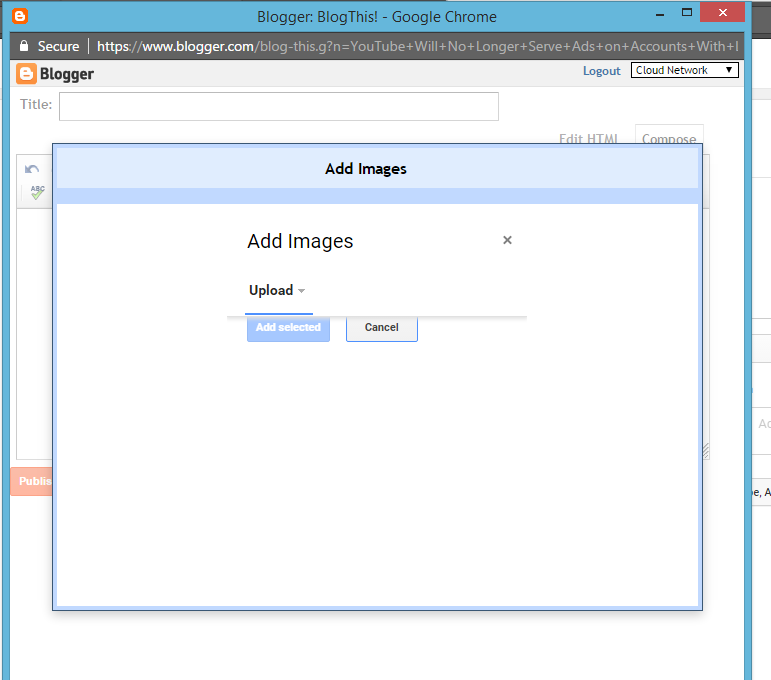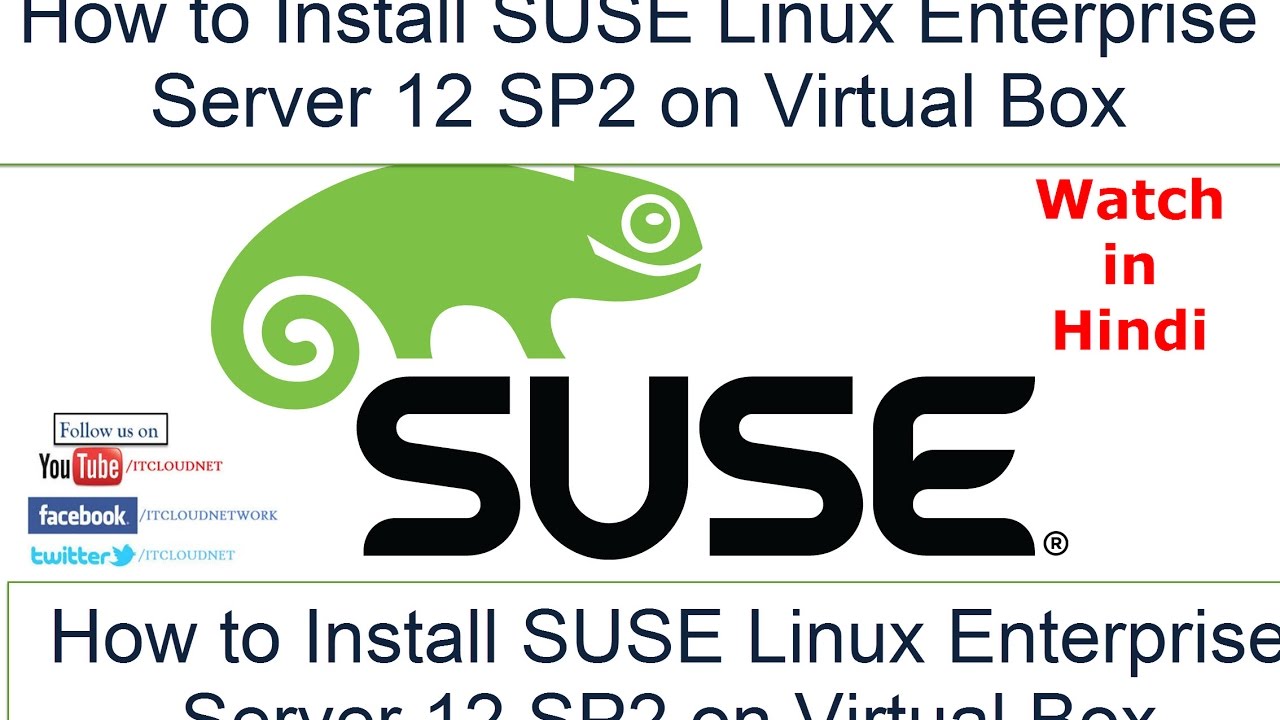Step1:- How to Check the Present Working Directory (pwd)
# pwd
Step2:- How to show the contents of a directory (folder)
# ls
Step3:- How to See Full Permission of a directory (folder)
# ls -l
Step4:- How to See all contents including hidden files of a directory (folder)
# ls -a
Step5:- How to See Tree Structure of nested directories
# ls -R /opt
Step6:- How to See a file starting from i letter
# ls i*
Step7:- How to See a file whose length is 8 characters
# ls ????????
Step8:- How to create a file
# cat > itcloudnet1
Step9:- How to see file content
# cat itcloudnet1
Step10:- How to append a file
# cat >> itcloudnet1
# cat itcloudnet1 itcloudnet2 >> itcloudnet3
# cat itcloudnet3
Step11:- How to create a file using touch command
# touch cloudnetwork cloudnetwork1 cloudnetwork2
# touch cloudnetwork cloudnetwork1 cloudnetwork2
# ls
Step12:- How to creating a single directory
# mkdir ubuntu
# ls
# mkdir ubuntu
# ls
Step13:- How to creating multiple directory
# mkdir ubuntu ubuntu1 ubuntu2
# mkdir ubuntu ubuntu1 ubuntu2
# ls
Step14:- How to create nested directories
# mkdir -p user1/user2/user3
# cd user1/
# ls
# cd user2/
# ls
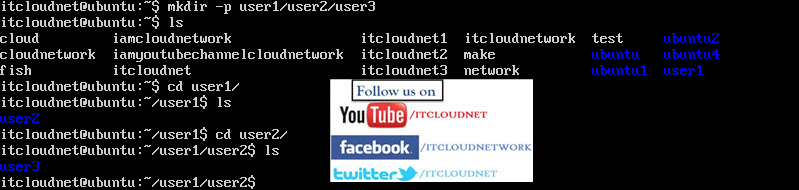
# mkdir -p user1/user2/user3
# cd user1/
# ls
# cd user2/
# ls
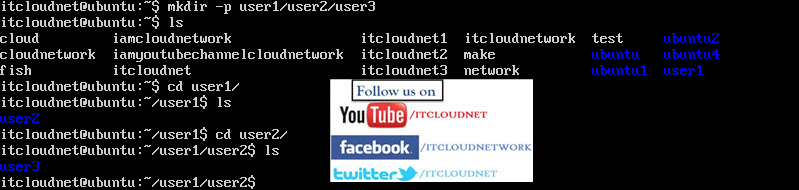
Step15:- How to see the tree structure
# ls -R user1/
Step24:- How to search a word from single or multiple file's
# grep itcloudnet /etc/passwd /etc/group /etc/shadow
# grep itcloudnet /etc/passwd /etc/group /etc/shadow
# cat /etc/passwd | grep itcloudnet
Step25 :- How to see the type of file
# file *
Step26 :- How to view the date
# date
# date -s"tus may 02 05:25:18 ist 2017"
Step27 :- How to view the calendar for completed year
# cal 05 2017
Step28 :- How to take help of command
# man mkdir
Step29 :- How to see the content screen wise