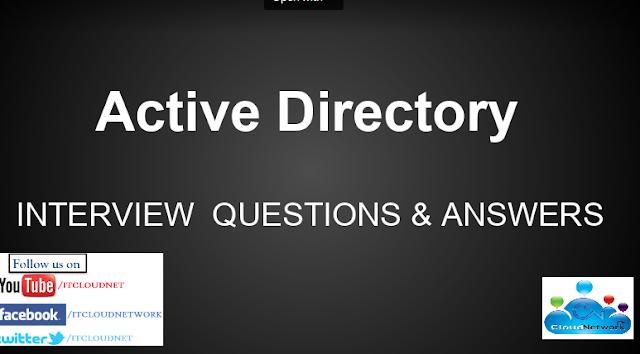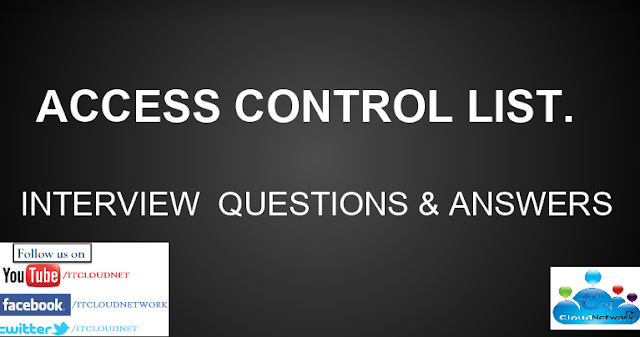Q :- Mention what is Active Directory?
Ans :- An active directory is a directory structure used on Micro-soft Windows based servers and computers to store data and information about networks and domains.
or
Active Directory (AD) is a directory service developed by Microsoft and used to store objects like User, Computer, printer, Network information, It facilitate to manage your network effectively with multiple Domain Controllers in different location with AD database, able to manage/change AD from any Domain Controllers and this will be replicated to all other DC’s, centralized Administration with multiple geographical location and authenticates users and computers in a Windows domain
Q :- Mention what are the new features in Active Directory (AD) of Windows server 2012?
Ans :- dcpromo (Domain Controller Promoter) with improved wizard: It allows you to view all the steps and review the detailed results during the installation process
Enhanced Administrative Center: Compared to the earlier version of active directory, the administrative center is well designed in Windows 2012. The exchange management console is well designed
Recycle bin goes GUI: In windows server 12, there are now many ways to enable the active directory recycle bin through the GUI in the Active Directory Administrative Center, which was not possible with the earlier version
Fine grained password policies (FGPP): In windows server 12 implementing FGPP is much easier compared to an earlier It allows you to create different password policies in the same domain
Windows Power Shell History Viewer: You can view the Windows PowerShell commands that relates to the actions you execute in the Active Directory Administrative Center UI
Q :- Mention which is the default protocol used in Directory Services?
Ans :- The default protocol used in directory services is
LDAP ( Lightweight Directory Access Protocol).
Q :- What is Tree?
Ans :- Tree is a hierarchical arrangement of windows Domain that share a contiguous name space
Q :- Explain the term FOREST in AD?
Ans :- Forest is used to define an assembly of AD domains that share a single schema for the AD. All DC’s in the forest share this schema and is replicated in a hierarchical fashion among them.
Q :- How to check which server holds which role?
Ans :- Netdom query FSMO
Q :- Explain what is SYSVOL?
Ans :- The SysVOL folder keeps the server’s copy of the domain’s public files. The contents such as users, group policy, etc. of the sysvol folders are replicated to all domain controllers in the domain.
Q :- Mention what system state data contains?
Ans :- System state data contains
Contains startup files
Registry
Com + Registration Database
Memory page file
System files
AD information
SYSVOL Folder
Cluster service information
Q :- Mention what is PDC emulator and how would one know whether PDC emulator is working or not?
Ans :- PDC Emulators: There is one PDC emulator per domain, and when there is a failed authentication attempt, it is forwarded to PDC emulator. It acts as a “tie-breaker” and it controls the time sync across the domain.
These are the parameters through which we can know whether PDC emulator is working or not.
Time is not syncing
User’s accounts are not locked out
Windows NT BDCs are not getting updates
If pre-windows 2000 computers are unable to change their passwords.
Q :- Mention what are lingering objects?
Ans :- Lingering objects can exists if a domain controller does not replicate for an interval of time that is longer than the tombstone lifetime (TSL).
Q :- Mention what is TOMBSTONE lifetime?
Ans :- Tombstone lifetime in an Active Directory determines how long a deleted object is retained in Active Directory. The deleted objects in Active Directory is stored in a special object referred as TOMBSTONE. Usually, windows will use a 60- day tombstone lifetime if time is not set in the forest configuration.
Q :- Explain what is Active Directory Schema?
Ans :-Schema is an active directory component describes all the attributes and objects that the directory service uses to store data.
Q :- Explain what is a child DC?
Ans :- CDC or child DC is a sub domain controller under root domain controller which share name space
Q :- Explain what is RID Master?
Ans :- RID master stands for Relative Identifier for assigning unique IDs to the object created in AD.
Q :- Mention what are the components of AD?
Ans :- Components of AD includes
Logical Structure: Trees, Forest, Domains and OU
Physical Structures: Domain controller and Sites
Q :- Explain what is Infrastructure Master?
Ans :- Infrastructure Master is accountable for updating information about the user and group and global catalogue.