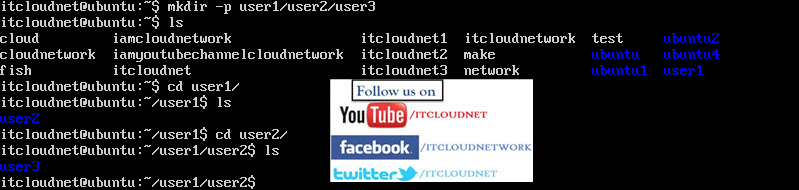In this Lab You Will be Learn About Partitions
How to Create a Disk Partitions in Ubuntu Desktop or Server 14.04, 15.04, 16.04 & 17.04. Same in Linux Mint 17.3 and Debian 8.
- How to Check a Partition in Ubuntu
- To Update the Kernel Without Restarting
- Format the Partitions by Using File System
- Create a Folder and Mount the Partition to Use
- Write the Data Inside the Partition
Step1 :- How to Check a Partition Size, Device in Ubuntu.
 |
| Check How Many Partitions are there |
Step2 :- To Update the Kernel Without Restarting
Step3 :- Format the Partitions by Using File System
Step4 :- Create a Folder and Mount the Partition to Use
Step5 :- Write the Data Inside the Partition