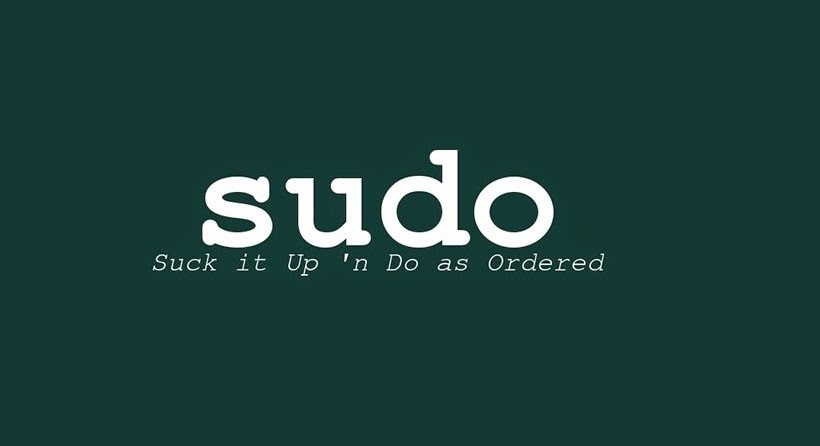1. If its local repository then
Install Package createrepo ( this pacakge is present in RHEL 5 dvd in Server folder)
RPM -ivh createrepo
createrepo -v /var/ftp/pub/Server
/var/ftp/pub/Server => this is the directory where local copy of RPM packages are there
Edit the Server.repo file
# vi Server.repo
[Server]
name= redhat
baseurl=file:///var/ftp/pub/Server
[enable=1]
[gpgcheck=0]
Save the file and quit
Then,
#yum clean all
#yum update
Now you can install packages
#yum install package-name
2. If repository is present in server
-----------------------------------------------------------------------------------------------
#cd /etc/yum.repos.d
#ls
Then it will list the files. There is a file with name rhel-debuginfo.repo. Copy this file to a temp file with name Sever.repo. The starting letter of Server should be Capital.
Second step is given below
#cp rhel-debuginfo.repo Server.repo
The Third and final steps
Edit the Server.repo file
# vi Server.repo
[Server]
[name= redhat]
[baseurl=ftp://192.168.0.254/pub/Server] ( eg: IP address : 192.168.0.254 (the server IP)
[enable=1]
[gpgcheck=0]
Save the file and quit
Then,
#yum clean all
#yum update
Now you can install packages
#yum install package-name
Thanking You
Hope U Like it....
Install Package createrepo ( this pacakge is present in RHEL 5 dvd in Server folder)
RPM -ivh createrepo
createrepo -v /var/ftp/pub/Server
/var/ftp/pub/Server => this is the directory where local copy of RPM packages are there
Edit the Server.repo file
# vi Server.repo
[Server]
name= redhat
baseurl=file:///var/ftp/pub/Server
[enable=1]
[gpgcheck=0]
Save the file and quit
Then,
#yum clean all
#yum update
Now you can install packages
#yum install package-name
2. If repository is present in server
-----------------------------------------------------------------------------------------------
#cd /etc/yum.repos.d
#ls
Then it will list the files. There is a file with name rhel-debuginfo.repo. Copy this file to a temp file with name Sever.repo. The starting letter of Server should be Capital.
Second step is given below
#cp rhel-debuginfo.repo Server.repo
The Third and final steps
Edit the Server.repo file
# vi Server.repo
[Server]
[name= redhat]
[baseurl=ftp://192.168.0.254/pub/Server] ( eg: IP address : 192.168.0.254 (the server IP)
[enable=1]
[gpgcheck=0]
Save the file and quit
Then,
#yum clean all
#yum update
Now you can install packages
#yum install package-name
Thanking You
Hope U Like it....




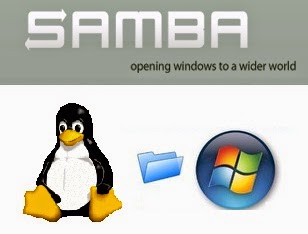

.jpg)