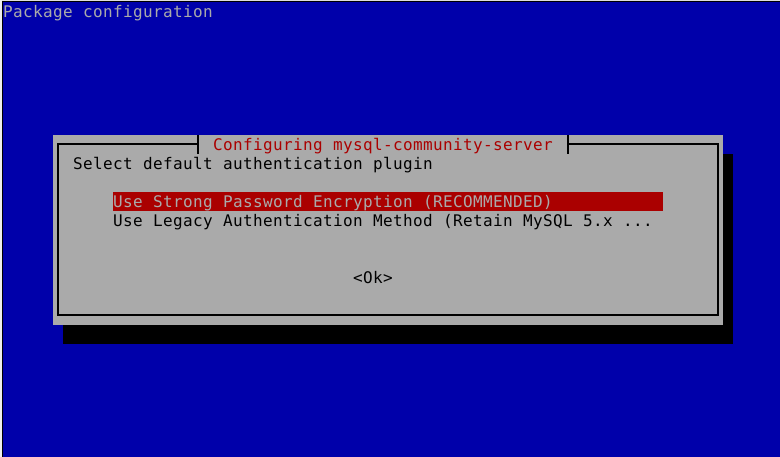ata1 master: VBOX CD-ROM ATAPI-6 CD-ROM/DVD-ROM
ata2 master: Unknown device
ata2 slave: Unknown device
ata3 master: Unknown device
ata3 slave: Unknown device
Or virtualbox ata2 master unknown device
ERROR :-

SOLUTION
Step1 :- Click on setting after that click on storage then click on new IDE "+" button right side of top see image

Step2 : - click on choose new virtual optical drive to add

Step3 :-Search where you have download the boot2docker iso image
Example :- C:\Users\cloudnetwork\.docker\machine\machines\default

Step4 :- click on ok

Step5 :-Click on start button

Output :- See below screenshot of image of both finally output came

And

ata2 master: Unknown device
ata2 slave: Unknown device
ata3 master: Unknown device
ata3 slave: Unknown device
Or virtualbox ata2 master unknown device
ERROR :-
SOLUTION
Step1 :- Click on setting after that click on storage then click on new IDE "+" button right side of top see image
Step2 : - click on choose new virtual optical drive to add
Step3 :-Search where you have download the boot2docker iso image
Example :- C:\Users\cloudnetwork\.docker\machine\machines\default
Step4 :- click on ok
Step5 :-Click on start button
Output :- See below screenshot of image of both finally output came
And



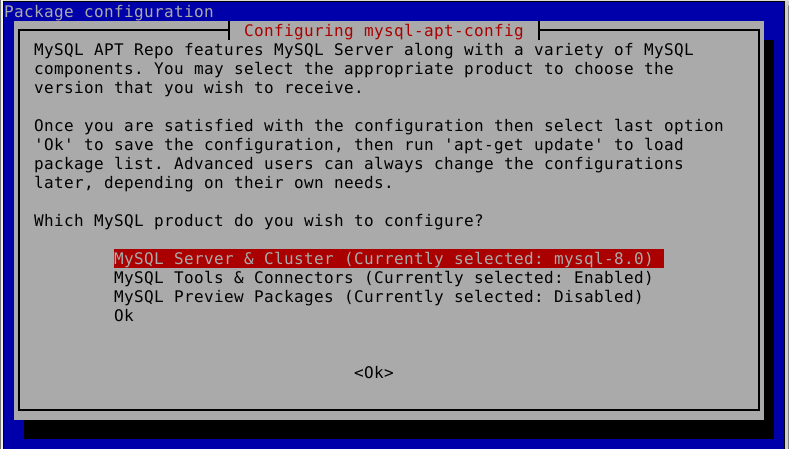 2. Installing MySQL on Debian 10 / Debian 9
2. Installing MySQL on Debian 10 / Debian 9