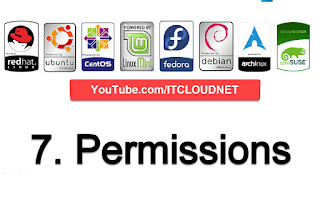In this Lab You Will be Learn About Partitions
How to Create the Partitions in Ubuntu Desktop or Server 14.04, 15.04, 16.04 & 17.04. Same in Linux Mint 17.3 and Debian 8.
Step1 :- To Apply For New Permission on Directory and Files
Step2 :- Set Write Permission to the Group Only
Step3 :- Remove Read Permission for Others Only
Step4 :- Assign Read, Write, Execute Permission to Others Only
Step5 :- Assign Execute Permission to Owner, Group and Others also
Step6 :- Remove Execute Permission From Owner, Group and Others also
Step7 :- To Check New Permission
Step8 :- To Check Result Login as a Normal User