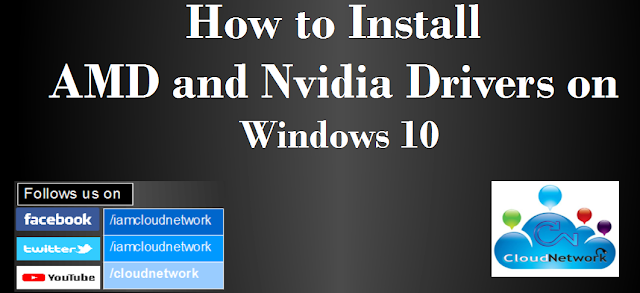How to Install AMD and Nvidia Drivers on Windows 10
Step1 :-
1. Graphic Video Card whether AMD and Nvidia should be insert correctly into PCI-E Slot
2. Power cables connectivity
Step2 :- HDMI, Display-Port or USB-C Cable is connected to monitor properly which not connected to wrong port
Step3 :- Remove completely previous or current drivers to your video card
Control Panel --> Uninstall Programs --> check AMD or Nvidia drivers uninstall after that restart system
or
Open AMD and Nvidia Drivers Software go to support then uninstall it
Step4 :- To install AMD Drivers
Click on Website Download : https://www.amd.com/en/support
search with your model number then download
or
Auto-Detect and Install Radeon™ Graphics Drivers for Windows
Step5 :- To install Nvidia Drivers
Click on Website Download : https://www.nvidia.com/Download/index.aspx?lang=en-us
search with your model number then download
or
Auto-Detect and Install Nvidia Graphics Drivers for Windows
https://www.nvidia.com/en-us/geforce/geforce-experience/?cjevent=cf7ac3cd007111ea838000a20a18050d