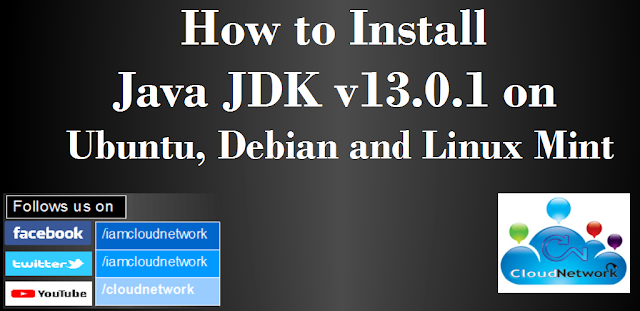Website :- https://www.oracle.com/technetwork/java/javase/downloads/jdk13-downloads-5672538.html
Step1 :- Download the file and show in below screen shot
Then Extract the .tar.gz file

After extract there will be a folder name JDK-13.0.1 need to move into /opt directory
Step2 :- sudo mv jdk-13.0.1 /opt/
Set Variables JAVA_HOME and PATH in Ubuntu profile
Step3 :- sudo tee /etc/profile.d/jdk13.0.1env.sh <<EOF (copy and past one by one into terminal)
export JAVA_HOME=/opt/jdk-13.0.1
export PATH=\$PATH\$JAVA_HOME/bin
EOF
Step4 :- source /etc/profile.d/jdk13.0.1env.sh
Now validate and executed
Step5 :- echo $JAVA_HOME
echo $PATH
For Verify which version im using
Step6 :- java -version