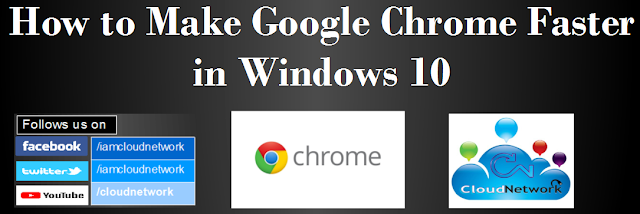Step1 :- Closing Multiple Tabs
The above image is showing that having multiple tabs open at once. so this is probably utilize ram usage. closing these multiple tabs will free up memory usage.
Step2 :- Delete Unknown Chrome Extension
First click on 3 lines right side of top or three-dot icon in the top-right ---> click on more tools ---> then click on extensions --> select unknown extension click on remove it
or copy and paste ( chrome://extensions/ )
Step3 :- Update
old version using chrome get slow and hanging problem updating to latest verison will solve it
or copy and paste ( chrome://settings/help )
Step4 :- prefetch feature
basically prefetch will make web pages to load faster than any other browsers. To do this simple
First click on settings ---> Advanced ---> Privacy and Security ---> then enable if already enable ignore it "Preload pages for faster browsing and searching"
or copy and paste ( chrome://settings )
Step5 :- Software Removal tool
To remove any malware or potentially unwanted program that could be causing chrome to run slowly
copy and paste ( chrome://settings ) then click on Advanced ---> Reset and clean up ---> click on clean up
Step6 :- Clear the browsing data or history and reset