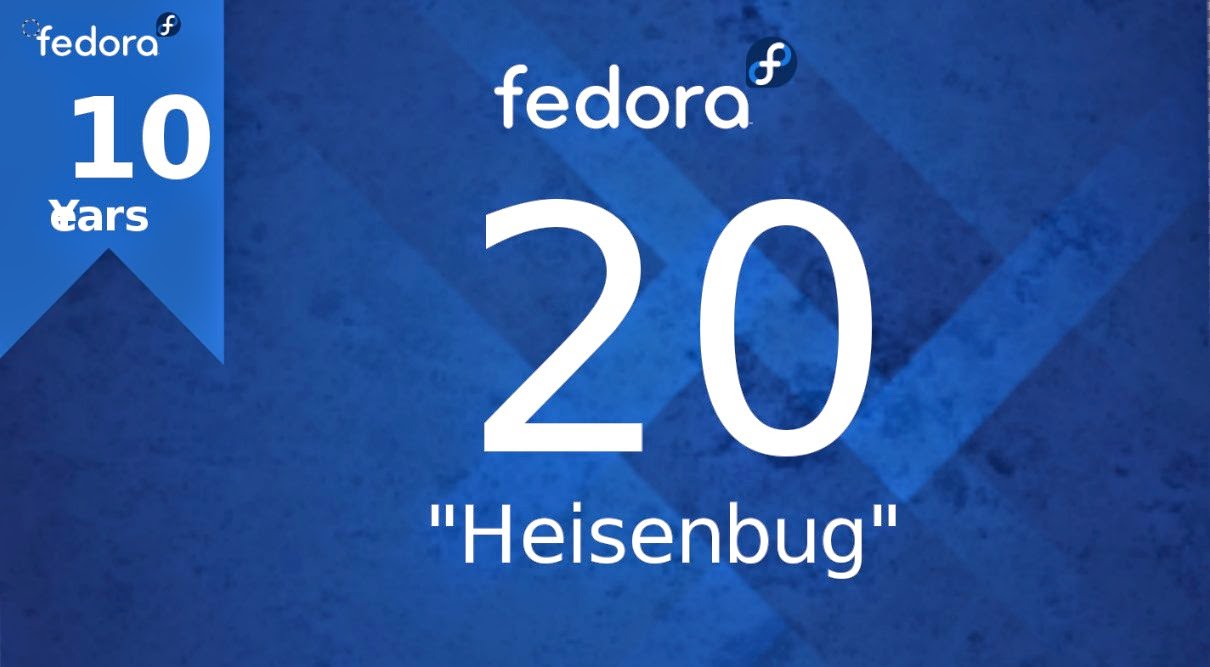Hello Everyone,
How to Install Fedora 20 (Latest Version) on Virtual Box.
Step1:- First Download Virtual box setup below is this link to download
https://www.virtualbox.org/wiki/Downloads
select -- VirtualBox 4.3.12 for Windows hosts 32 bit.
Step2:- See My Video How to Install Virtual Box...
http://www.youtube.com/watch?v=__l_lhcwxwk&list=TLmAZSxgVjfkOZs3nwQ9awKvuY7sIlHzfu
Step3:- Download ISO Image of Fedora 20 ..
http://fedoraproject.org/get-fedora
size - 935MB.
For remaining installation please Keep watching my video
PLEASE REMEMBER USERNAME & PASSWORD During Insallation of Fedora 20
if you Forget username or password or then you can reset by watching below video.....
How to Reset Root Password --- https://www.youtube.com/watch?v=oikxjjYH7rI&list=PLmMAzSMza_1f4b8Keim51-9LfKBU28pWf
NOTE :- For Any Clarification Please Comment Below
Watch Next Video :- see How to Install Ubuntu Desktop 14.04 LTS
https://www.youtube.com/watch?v=PiKchOXHwpE&list=PLmMAzSMza_1f4b8Keim51-9LfKBU28pWf
Thanking you
Hope U Like it.....
How to Install Fedora 20 (Latest Version) on Virtual Box.
Step1:- First Download Virtual box setup below is this link to download
https://www.virtualbox.org/wiki/Downloads
select -- VirtualBox 4.3.12 for Windows hosts 32 bit.
Step2:- See My Video How to Install Virtual Box...
http://www.youtube.com/watch?v=__l_lhcwxwk&list=TLmAZSxgVjfkOZs3nwQ9awKvuY7sIlHzfu
Step3:- Download ISO Image of Fedora 20 ..
http://fedoraproject.org/get-fedora
size - 935MB.
For remaining installation please Keep watching my video
PLEASE REMEMBER USERNAME & PASSWORD During Insallation of Fedora 20
if you Forget username or password or then you can reset by watching below video.....
How to Reset Root Password --- https://www.youtube.com/watch?v=oikxjjYH7rI&list=PLmMAzSMza_1f4b8Keim51-9LfKBU28pWf
NOTE :- For Any Clarification Please Comment Below
Watch Next Video :- see How to Install Ubuntu Desktop 14.04 LTS
https://www.youtube.com/watch?v=PiKchOXHwpE&list=PLmMAzSMza_1f4b8Keim51-9LfKBU28pWf
Thanking you
Hope U Like it.....
<h1 style="display:none">Ubuntu 14.04</h1>
<h2 style="display:none">Linux Mint 17</h2>
<h3 style="display:none">Python</h3>
<h4 style="display:none">Nagios</h4>
<h5 style="display:none">Oracle Linux 7</h5>