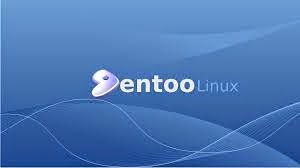Hello Everyone,
How to install Gentoo Linux 12.1 (Latest Version) on Virtual Box.
Step1:- First Download Virtual box setup below is this link to download
https://www.virtualbox.org/wiki/Downloads
select -- VirtualBox 4.3.16 for Windows hosts
Step2:- See My Video How to Install Virtual Box...
http://www.youtube.com/watch?v=__l_lhcwxwk&list=PLmMAzSMza_1fdrc0r94-l_cBuvs9L0-qq
Step3:- Download ISO Image of Gentoo Linux 12.1
https://www.gentoo.org/news/20120401-livedvd.xml
or
http://ftp.snt.utwente.nl/pub/os/linux/gentoo/releases/amd64/12.1/
For remaining installation please Keep watching my video
PLEASE REMEMBER USERNAME & PASSWORD During Insallation of Fedora 20
if you Forget username or password or then you can reset by watching below video.....
How to Reset Root Password
https://www.youtube.com/watch?v=oikxj...
NOTE :- For Any Clarification Please Comment Below
Thanking you
Hope U Like it.....